Web applications are not perfect. They can be easily manipulated and misused. A technology is nothing but just a tool, and it all depends on the minds operating these tools. WordPress is perhaps the most adored and preferred customized open source CMS for the purpose of website development. A pool of over 60,000 million users employs WordPress to connect to the virtual world.
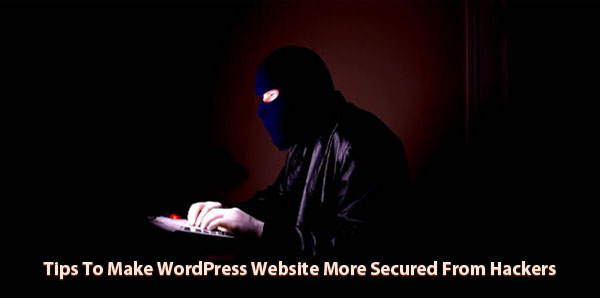
However hackers have found there way through the WordPress CMS and have reduced efforts of many WordPress users, The security concerns have always revolved around the WordPress, and loyalists of other open source technologies have often reprimanded the use of WordPress CMS because of the same reason. Though WordPress offers an in-built security system against the spams (Akismet), the WordPress users may have to work a little extra hard and bit more cleverly to maintain the security of their WordPress powered websites.
The write up further comprises of detailed description of various tips which users can practice in order to keep their website safe against the hackers. It will also help in opposing the harm caused by other non human entities like PC’s or robots. Furthermore, the article also elaborates upon using a few WordPress generated Plug-ins in order to keep the WordPress website and blog safe and secure.
Update your website on a regular basis.
The WordPress community is maintained by fervent WordPress developers across the globe, and time to time they come up with the latest updates for your WordPress powered website or blog. It is mandatory for you to keep your website updated with all the latest features. WordPress developers work hard to maintain the security of your website, and by constantly updating it, you move a step closer towards the security of your website. Updating has added advantages as well. When you update your website, it facilitates your website to run better and make a lot many more plug-ins compatible with your website or blog thus adding to the scope and functionality of your website. Besides, updating your WordPress website is not at all a tedious process. It is very convenient and your entire data will be saved before updating the website, and it only takes a few seconds to perform the entire task. There are two options available to update your website. You may do it either from your dashboard or in case you wish to do it manually, use no site other than WordPress.org.
Select a strong Password.
Password is the key to your entire hard work in the virtual world. Anyone who has been around the Internet scenario for sometime now knows this as a basic rule to choose a unique and unpredictable password for the website or the blog. It should be a complete NO to select date of births, name of children, spouse, parents, best friends etc as password. While selecting a password include both small and capital case alphabets, a number and etc to make it impossible for people to guess your password.
Carefully check the entire file permission
One of the intelligent steps which you can take to secure your WordPress website is keep a constant check on the file permissions. The file permissions can be established with the FTP clients and FileZilla is another functional option to carry out the same.
Use .htaccess
The .htaccess file is available by default in your hosting folder. It stands for Hypertext Access and is used to get an easy access to directory level configuration files and be able to manage the web server configurations at a decentralized level. You can use .htaccess to block various IP adresses. Various other SEO and security advantages of .htaccess are offered in through the following tricks: Canonical robots.txt, Canonical Favicons, Canonical Sitemaps, Canonical Category, Tag & Search URLs, Canonical Feeds and Simpler Login URL. Canonicalization means being able to keep the useful and functional bots on tracks, chck any sort of illegitimate behavior and offer a user friendly experience to every user.
Use SSL Encryption
The SSL Encryption in general is a paid service that you receive in order to safeguard the data that your blog exhibits. An encrypted data means that no other person who is using your router will be able to intercept the data which belongs to you. The advantage with WordPress is that SSL encryption is for free here and you can avail the benefits of the same just by adding define (FORCE_SSL_ADMIN, true) into your wp-config.php. SSL Encryption makes it really difficult for others to both intercept and decrypt your data.
Never expose the wp-config.php file:
Your WordPress powered website will not have a more important file than wp-config,php and hence you must safeguard it against all odds. Keep it out of reach from and you can easily do the same by inserting doing a little coding in the htaccess file,
<Files wp-config.php>
order allow, deny
deny from all
</Files>
it increases the security of your blog or website by hiding it away from the reach of hackers or such illegal entities who mean harm.
Remember admin shouldn’t be the login
Be a little creative while deciding a login name. Mostly people put the admin as the login name while creating the default WordPress profile. It is perhaps one of the bad practices people do and has the potential to get your website being noticed by spammers and other non human entities like robots etc.
Use an SFTP
Instead of uploading files through FTP, try using a secured version of FTP, SFTP which automatically encrypts whatever files that you send.
Back-up on a regular basis
We live in a very uncertain world where anything may turn around, any problem can creep up any moment and such stuff may happen which we could never imagine. So the most wise thing to do, would be to maintain a regular back up of your website. There is WordPress available plug-in called the Backup Buddy which easily creates a back up for your website if you don’t wish to do it manually.
There are plug-ins also which are being provided to the users, to easily safeguard their WordPress web application. Some of these plug-ins are discussed below in the write-up,
Plug-ins for securing WordPress based websites
Use only those plug-ins which belongs to the original WordPress Directory:
Before getting started with the use of Plug-ins, always opt for only those Plug-ins which have been listed in the WordPress directory. Though we do not intent to run down the customized plug-in installation, the fundamental reason behind using WordPress Plug-ins only is the fact that they are completely safe, doesn’t contain any viruses or bugs and will do no harm to your website. If you are not much of a technical person and do not understand PHP, it will be a good idea to stick to WordPress generated Plug-ins.
Login Lockdown
This plug-in takes it upon itself to lock the number of login attempts a user can make. More often than not, a hacker may try several various options while guessing the password. If you have enabled Login Lockdown, you will be able to check that out. Login Lockdown takes into consideration every failed login attempt and IP address from where the request was made. Also it disables the ability to login from different IP if the failed login attempts increased beyond the number stipulated by you. However the admin panel allows you to remove the IP address
if required, from the admin panel. The only requirement before using Login Lockdown, is the simple fact that you would have to remember your own password, else even you will be locked down.
WP-DB-Backup
This plug-in solve all of your back up related problems. It is very essential to maintain a back up of all of the data base for the website and this plug-in provides efficient back up of the data base, either on your e-mail account or on the web server. You have the liberty to adjust how often you wish the plug-in to generate the back up of your data base.
WP Security Scan
WP Security Scan helps you keeping your website protected against the hackers and other attackers, simply removing the version of WordPress from the top of each page. It is other wise very difficult to remove the version number from header section of the PHP, but WP Security Scan does it seamlessly. It is important for you to remove the version number because once the hackers know the version of your WordPress website, they would know what all security issues you have with your website and they will manipulate the same for their own advantage.
WordPress, though is a widely used and preferred customized content management system for a website, but since the very beginning the security concerns have haunted it. Because of the amazing functionalities that WordPress offer, it is an undeniable option to create a website, but waking up one day and finding out that the web application has been hacked and all the useful information is lost, is definitely not a pretty sight. As they say better safe than worried, thus employ all the above mentioned tips and make sure that your WordPress website is safe and protected.
This is nice post… thumbs up.