In this article, I’ve collected 17 Awesome iPad Apps especially geared towards web designers. iPad is one the best innovation from Apple Inc. The iPad can be used to test websites for the mobile devices and many other stuff. I’d like to thanks Steve Jobs for inventing this wonderful piece of gadget and changing our lives forever. And don’t forget subscribe us by clicking here.
1. Artist’s Touch for iPad
This is a wonderfully creative tool that makes it easy and quick to create beautiful, expressive artwork. It works similar to the Mixer Brush in Photoshop CS5.
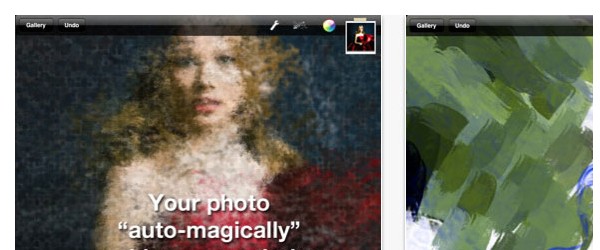
2. iDraw
iDraw is the most feature-packed vector drawing and illustration app available on the iPad!

3. iMockups for iPad
iMockups for iPad is the premiere mobile wireframing and mockup app for your web, iPhone and iPad.
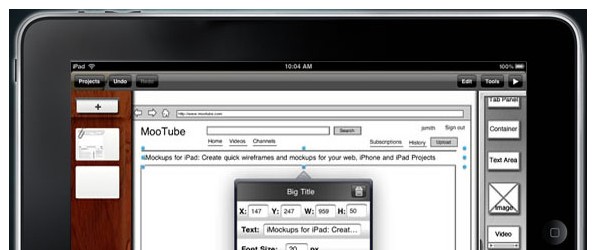
4. Fonts And Colors Reference
This application will useful for designers. You can check diferents types of fonts are the most used and also get RGB values of any color.

5. Font Maker
This application lets you create own fonts. After creating of font – you will able to write any text using your font and after send this text to email, sms.
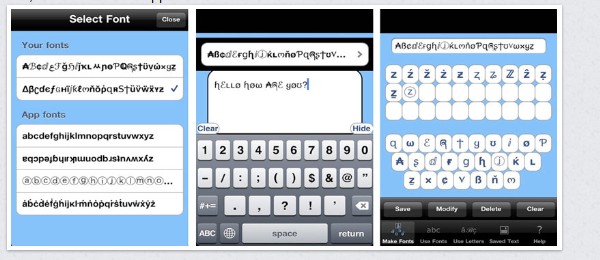
6. Interface HD
With Interface HD, you can create mockup screen for your iPad app using real iPhone(iPad) OS native controls, adjust and fine tune the mockup screen, and then try it live by exporting to Xcode. Interface HD is also useful for mocking up iPhone apps, you can design your iPhone app right within the iPad’s large screen.
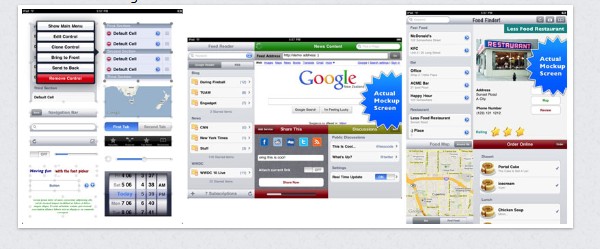
7. Punultimate
Penultimate encourages you to take notes, keep sketches, or work through your next breakthrough idea– whether you’re in the office, on the go, or home on the couch.
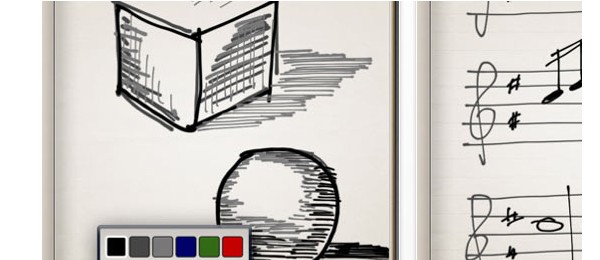
8. SketchyPad
SketchyPad is for website sketching and apps interface making, including iPhone and iPad apps. This app will make designers, programmers, interface designers life much easier. Easy-to-use interface and a lot of various stencils will help you to mockup any web sites and apps interfaces.
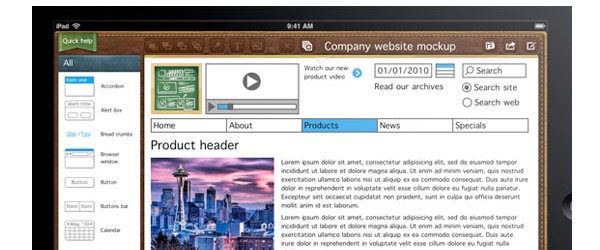
9. Ego
Ego gives you one central and lovely location to check web statistics that matter to you. You can quickly view the number of visits to your website (including daily, hourly and monthly numbers), feed subscription totals and changes, how many people are following you on Twitter and more.

10. WordPress
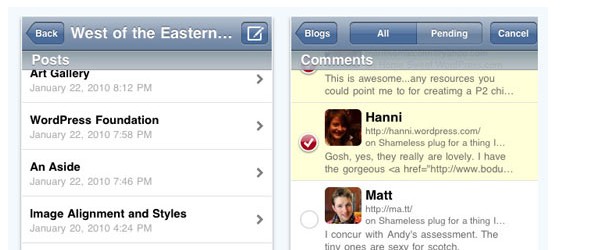
WordPress for iPad lets you can moderate comments and create or edit posts and pages. All you need is a WordPress.com blog or a self-hosted blog running WordPress 2.9.2 or higher
11. AirDisplay
What if you could turn your iPad into an external monitor for your computer with the touch of a button? Well now you can thanks to Air Display! This app is not a remote desktop app, it really is an additional monitor, and it works over wi-fi. I use this app a lot to free some space on my main monitor.

12. for i: Code Editor
Take your programming and design projects with you on the road, and get that killer app done in no time! Beautiful syntax highlighting for many languages, including C, c#, Objective C, Java, HTML, PHP, Ruby, Python, SQL (*) and more.
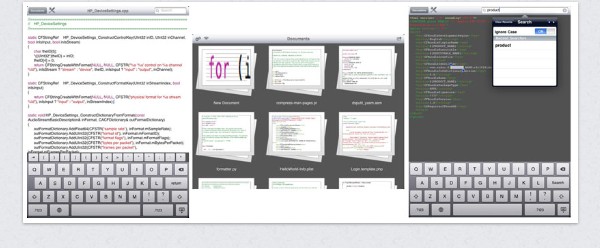
13. Freeform – The Vector Drawing App
Freeform is a vector drawing tool for your iPad. Create quick sketches, mockups, or diagrams with this powerful tool. Export your drawings via email in JPG, PNG, or PDF formats, or save to your photo library. Create new designs whenever or wherever inspiration strikes!
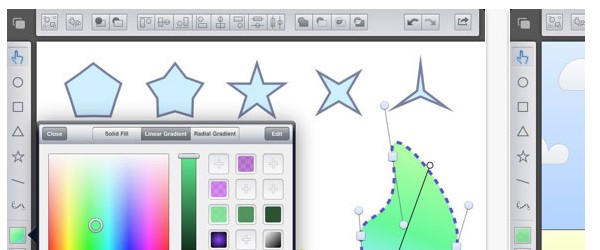
14. Adobe Ideas
New Layers functionality (Premium feature): Create up to 10 drawing layers plus a photo layer for each sketch; control order and opacity for each layer. New Layers Move tool offers move, scale and rotate for each layer.
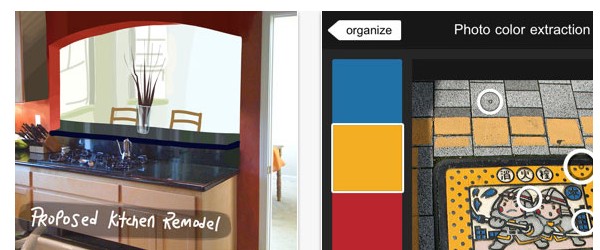
15. Color Designer and Analyzer
Automatic color analysis and precision color design! Select any picture (or create new one) and this app will automatically analyze and display a digital representation of the picture’s average color.
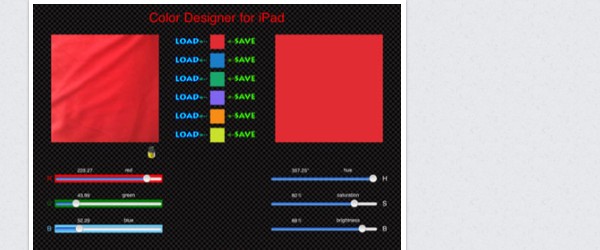
16. iFontMaker
iFontMaker™ is the first font editor exclusive for iPad. With the touch interface, your 100% original hand typeface can be done in 5 minutes. You can email the typography or convert it into a TTF file available in all applications such as Adobe® CreativeSuite™, Microsoft® Office™ for Mac and Windows, and also in your web site as a web font!
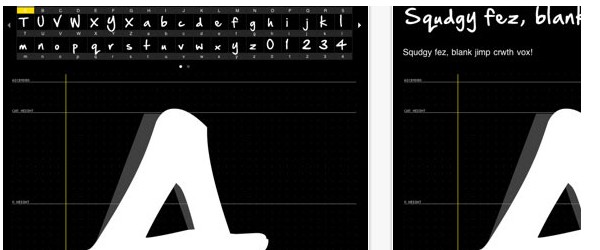
17. Markup For Ipad
Markup for iPad lets you connect to your websites and edit the text files within them.


Great post! Can’t wait to try out these iPad apps. Thank you!,
Good work Abdullah! Thank you for sharing…