
Ever wondered which WordPress plugins i use in CSSReflex.com? the wait is now over, below is a list of my most frequently used WordPress plugins, along with descriptions. I hope you will like the list and will use one of these plugins on your blog which i recommend. Feel free to Subscribe if you would like to be informed for the latest posts.
You may also be interested in one of these older posts
10 Super Clean and Minimal Free WordPress Themes
10 Great WYSIWYG HTML Editors
50 Fantabulous Free And Premium WordPress Portfolio Themes
15 Must Have Google Chrome Extensions for Web Development
18 Awesome Free Thematic Child Themes
1. Akismet
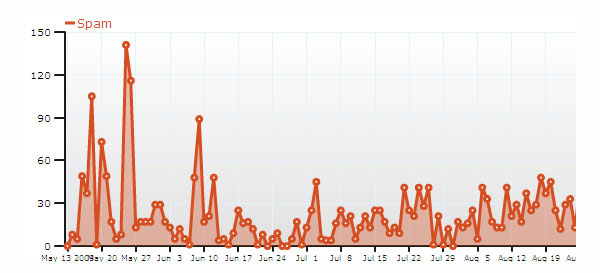
Akismet checks your comments against the Akismet web service to see if they look like spam or not and lets you review the spam it catches under your blog’s “Comments†admin screen.
2. Conditional CAPTCHA for WordPress
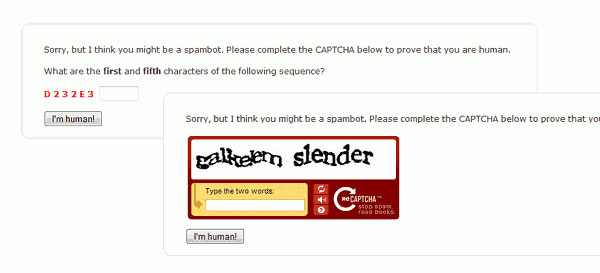
Services like Akismet and TypePad AntiSpam are great at detecting spam, but if you get lots of it then you have to trawl through the spam queue in case there are any false positives.
3. Contact Form 7

Contact Form 7 can manage multiple contact forms, plus you can customize the form and the mail contents flexibly with simple markup. The form supports Ajax-powered submitting, CAPTCHA, Akismet spam filtering and so on.
4. FV Community News
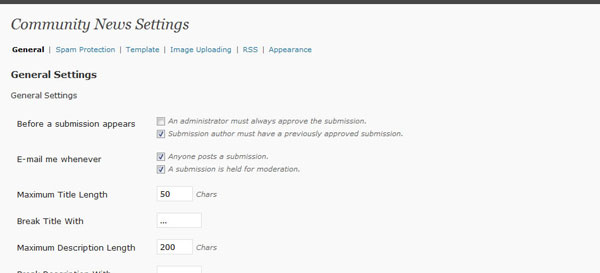
With this new Community News plugin you allow your visitors to add articles to the sidebar. Complete with moderation panel and a settings page, you can sit back while you have full control about the look and articles that being posted.
5. Google XML Sitemaps
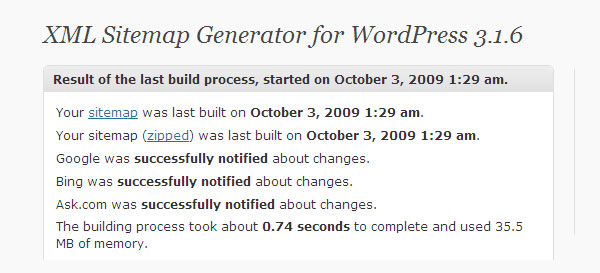
This plugin will create a Google sitemaps compliant XML-Sitemap of your WordPress blog. It supports all of the WordPress generated pages as well as custom ones. Everytime you edit or create a post, your sitemap is updated and all major search engines that support the sitemap protocol, like ASK.com, Google, MSN Search and YAHOO, are notified about the update.
6. W3 Total Cache
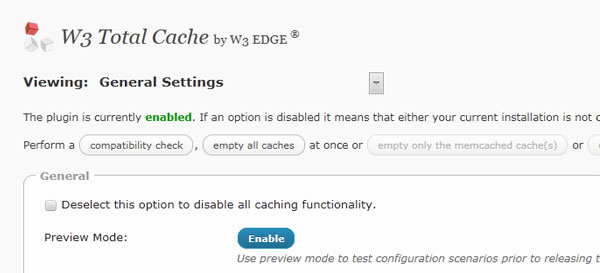
W3 Total Cache improves the user experience of your site by improving your server performance, caching every aspect of your site, reducing the download times and providing transparent content delivery network (CDN) integration.
7. WP-DBManager
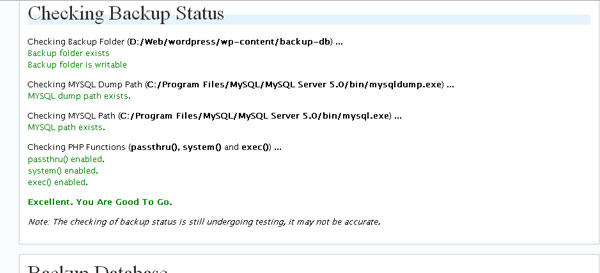
Manages your WordPress database. Allows you to optimize database, repair database, backup database, restore database, delete backup database , drop/empty tables and run selected queries. Supports automatic scheduling of backing up and optimizing of database.
8. WP Smush.it
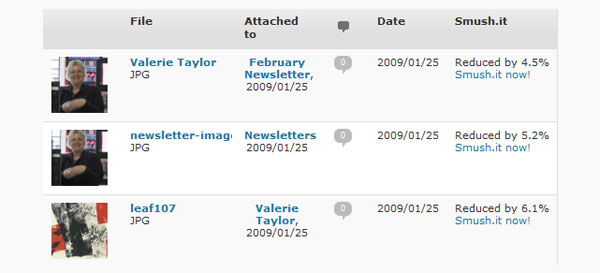
Reduce image file sizes and improve performance using the Smush.it API in WordPress. Yahoo’s excellent Exceptional Performance series recommends optimizing images in several lossless ways: stripping meta data from JPEGs, optimizing JPEG compression, converting certain GIFs to indexed PNGs and stripping the un-used colours from indexed images. Smush.it offers an API that performs these optimizations (except for stripping JPEG meta data) automatically, and this plugin seamlessly integrates Smush.it with WordPress.
9. WordPress SEO (My favourite!)

WordPress SEO is the most complete SEO plugin that exists today for WordPress.org users. It incorporates everything from a snippet preview that helps you optimize your page titles, meta descriptions and keywords to XML sitemaps, and loads of optimization options in between.
10. SEO Friendly Images
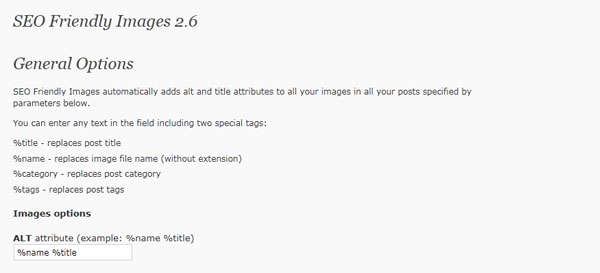
SEO Friendly Images is a WordPress optimization plugin which automatically updates all images with proper ALT and TITLE attributes. If your images do not have ALT and TITLE already set, SEO Friendly Images will add them according the options you set. Additionally this makes the post W3C/xHTML valid as well.
11. Subscribe To Comments

Subscribe to Comments is a robust plugin that enables commenters to sign up for e-mail notification of subsequent entries. The plugin includes a full-featured subscription manager that your commenters can use to unsubscribe to certain posts, block all notifications, or even change their notification e-mail address!
12. Comment Redirect
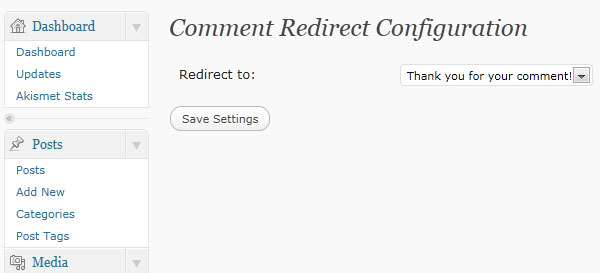
Your first time commenters are precious people, once you realize that they’re first time commenters. This plugin allows you to redirect just those people to a page of your choosing!
13. Login Lockdown
This plugin records the IP address and timestamp of every failed login attempt. If more than a certain number of attempts are detected within a short period of time from the same IP range, then the login function is disabled for all requests from that range.

really nice collection, but smush.it is a pain in the ass when it comes to playing with other plugins. I had a hard time uploading images to my server thrum wordpress, it would give me errors.
Thanks for the great list! I love WordPress Conditional CAPTCHA, too. It’s a very smart way to eliminate false positives.
But why do you use Google XML Sitemaps plugin if you already use WordPress SEO by Yoast? Why not get rid of Google XML Sitemaps and rely on Yoast’s plugin to do the sitemap for you?
thanks for informative post.
Nice post. I use many of those already. Thanks.
Very Useful, Thanks 🙂
Thanks for letting us know these awesome plugin
Very good roundup of wordpress tutorials!